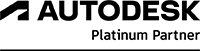Want Better Revit Outcomes? Start With These Tips.
July 2025Autodesk Revit is a powerful Building Information Modelling (BIM) software that enables architects, engineers, and construction professionals to design, model, and document buildings in a unified environment. Implementing Revit successfully requires a strategic approach and adherence to best practices to ensure efficiency, accuracy, and collaboration. In this blog post, we'll explore the key best practices for implementing Autodesk Revit.
Autodesk Revit provides tools for architectural design, structural engineering, and MEP (mechanical, electrical, and plumbing) systems. It allows users to create detailed 3D models, generate construction documentation, and collaborate with team members in real-time. By following best practices, you can maximise the potential of Revit and achieve successful project outcomes.
Key Best Practices for Implementing Autodesk Revit
1. Project Setup and Organisation
Effective project setup and organisation are crucial for a smooth Revit workflow. Implementing consistent naming conventions for all Revit elements is essential for maintaining order and clarity in your project. This practice ensures that team members can easily locate and identify elements, reducing confusion and improving collaboration.
2. File Management
Proper file management is essential for maintaining data integrity and preventing errors. Always create a backup of your Revit files and regularly create a new central file. Avoid importing CAD files directly into Revit; instead, link them to ensure better performance and manageability.
3. Modelling Techniques
Enhancing modelling techniques can significantly improve the efficiency and accuracy of your Revit projects. Avoid using in-place families and limit the use of groups to prevent performance issues. Regularly compact your Revit model to optimise its performance.
4. Family Management
Managing Revit families effectively is crucial for maintaining consistency and efficiency in your models. Prefer creating families from scratch instead of downloading them, and use your own shared parameters. Avoid adding excessive information to families to keep them manageable.
5. Performance Optimisation
Optimising performance is essential for ensuring that Revit runs smoothly. Avoid using too many plugins and synchronise with the central model sparingly. Implement regular model audits to identify and resolve any issues that may impact performance.
6. Collaboration and Workflow
Effective collaboration and workflow management are key to successful Revit implementation. Use worksets effectively to manage different parts of the model and implement regular model audits to ensure that all elements are coordinated. Leverage Revit's collaborative features to enhance teamwork and communication.
7. Automation
Automation can significantly improve efficiency and reduce manual tasks. Use Dynamo to automate repetitive tasks and learn Revit API for custom solutions if needed. Automating tasks can save time and improve the overall quality of your projects.
8. Documentation
Proper documentation is essential for maintaining project quality and ensuring that all team members have access to accurate information. Use eTransmit to share models and create view templates for efficiency. Document daily and weekly BIM tasks to keep track of progress and ensure that all elements are properly managed.