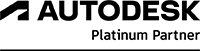AutoCAD Plant 3D Course
![]()
Learn to create equipment, simple steel structures and a piping design with Plant 3D.
View all AutoCAD Courses
Discover the syllabus
Course overview
Unlock your potential with our AutoCAD Plant 3D Essentials Online Course. This comprehensive training, led by Autodesk-certified instructors, covers everything from basic to advanced plant design. You will gain critical skills in 3D process plant modelling, project setup, and data management in this comprehensive four-session course. It is Ideal for engineers and designers seeking proficiency in AutoCAD Plant 3D.
Course structure
In this course, you learn how to use AutoCAD Plant 3D to complete a plant design project. It provides a comprehensive overview that includes all common workflows for plant design, plus a focus on project setup and administration.
- AutoCAD Plant 3D Introduction: This session covers setting up a project and navigating the AutoCAD Plant 3D environment. You will learn to open drawings, explore the user interface, and manage layers and colors, ensuring a solid foundation in project organisation.
- Design Tools and Project Setups: This module focuses on creating project folders and drawings. You will also gain steel modelling and editing skills essential for structuring your plant design.
- Modelling and Design Methods: In this session, you will delve into equipment modelling and editing. You will learn piping basics and advanced piping topics, enhancing your ability to design and layout complex systems.
- P&IDs, Ortho Views, and Iso’s: This final session teaches you how to work with P&ID data in Plant 3D. You will create and annotate orthographic views and develop isometric drawings crucial for comprehensive plant design documentation.
Modules
Session 1 - AutoCAD Plant3D - Introduction
- Project Setup. Environment Overview
- Opening a Drawing
- Exploring the User Interface
- Managing Layers and Colors
Session 2 - Design Tools and Project Setups
- Creating Project Folders and Drawings
- Steel Modelling and Editing
Session 3 - Modelling and Design methods
- Equipment Modelling and Editing
- Piping Basics
- Piping Editing and Advanced Topics
Session 4 - P&ID’s, Ortho views and Iso’s
- Working with P&ID Data in Plant 3D
- Creating and Annotating Orthographic Views
- Creating Isometric Drawings
Requirements
To successfully participate in the AutoCAD Plant 3D Essentials Online Course, you should meet the following requirements:
- Basic knowledge of AutoCAD
- Access to a computer with AutoCAD Plant 3D installed
- Stable internet connection for online sessions
- Commitment to 3-hour Revit and Navisworks sessions
- Availability for 3.5-hour sessions for other modules
Can’t find a date that works for you?
Don’t see a course date that fits your schedule? No problem! Let us know you’re interested, and we’ll do our best to accommodate you.
Simply fill out the registration form and:
- Select "No Available Date" in the date dropdown
- Add any other details in the query box
Our team will notify you as soon as new dates are added or work with you to find a suitable option.
Company course
If you choose a company course, our course instructors will lead your team through the course. Here, you will receive tailored corporate training on a subject area where your company needs to enhance its expertise.
If necessary, the instructor will adapt the content of the course so that it is 100% relevant to your work tasks. This way, the course will accurately reflect you, regardless of whether you design greenhouses or shopping malls.
To enquire more, fill our the form on this page, adding any additional information that may regard to your requirements for our team to consider.