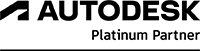Autodesk InfraWorks Essentials Course
Master Autodesk InfraWorks with our comprehensive online training course.
Discover the syllabus
Course overview
Master Autodesk InfraWorks with our comprehensive online training course. Designed for civil engineers and technicians, this hands-on course covers everything from modelling existing infrastructure to creating and managing multiple design alternatives. You'll also learn to integrate data from Civil 3D, Map 3D, and other sources to develop comprehensive 3D models and infrastructure proposals.
Course content
- Model existing infrastructure—Use 2D CAD, GIS, Building Information Modeling (BIM), and raster data.
- Use Model Builder – create base models using public data from Bing Maps, StreetMAP & SRTM 45m DEM data.
- Import detailed models—Incorporate detailed models from AutoCAD Civil 3D, AutoCAD Map 3D, and other software.
- Stylize infrastructure models—Depict the local environment more realistically.
- Work in 3D—Show proposed roads, water, and land features.
- Overlay GIS data—Create 3D thematic maps to help inform decisions.
- Manage infrastructure proposals—Create and manage multiple alternatives in a single model.
- Communicate visually rich infrastructure proposals—Shift between design proposals and evaluate alternatives from any viewpoint, and capture rendered images or recorded videos.
- Understanding InfraWorks Roadway Design - Rule-Based Design, Profiles, Intersections, Sight Distance Analysis, import/export.
- Designing Roads – Design Roads, Edit graphically/with Gizmos, Styles, Lanes, Grading, profile view edit, intersections, swept path, lane markings, profile optimization, sight distances, Generate Civil 3D Drawings.
- Drainage – pipes and structures, rules, watershed analysis, culvert design, drainage networks.
Who should attend
Technicians, architects, planners & engineers who undertake the preliminary design and wish to create conceptual 3D models and visualisations for the site, area planning & infrastructure projects.
Course Requirements
To successfully participate in the Autodesk InfraWorks Essentials Online Course, you should meet the following requirements:
- Working knowledge of AutoCAD and 3D design principles.
- Access to a computer with Autodesk InfraWorks software installed.
- Stable internet connection for live online training sessions.
- Prior experience with Autodesk Revit models or Civil 3D data.
- Availability to attend scheduled training sessions.
- Suitable learning environment at home or the office.
Company course
If you choose a company course, our course instructors will lead your team through the course. Here, you will receive tailored corporate training on a subject area where your company needs to enhance its expertise.
If necessary, the instructor will adapt the content of the course so that it is 100% relevant to your work tasks. This way, the course will accurately reflect you, regardless of whether you design greenhouses or shopping malls.
To enquire more, fill our the form on this page, adding any additional information that may regard to your requirements for our team to consider.
Can’t find a date that works for you?
Don’t see a course date that fits your schedule? No problem! Let us know you’re interested, and we’ll do our best to accommodate you.
Simply fill out the registration form and:
- Select "No Available Date" in the date dropdown
- Add any other details in the query box
Our team will notify you as soon as new dates are added or work with you to find a suitable option.