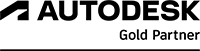Autodesk Forma
Autodesk Forma helps you accelerate your urban and residential planning in the early stages. Design and sketch your project in a 3D environment based on publicly available data and get an overview of location, sun, wind, noise, outdoor areas, etc.
Contact our expertsWhat is Autodesk Forma?
Autodesk Forma (formerly known as Spacemaker) is an intuitive, collaborative, cloud-based AI software that enables architects, urban planners, and real estate developers to design high-quality project proposals.
With Forma you can for example:
- Create 3D models of your property and its surroundings using automatic data sets .
- Test the project proposals and receive detailed analyses for over 100 criteria such as noise, wind, sun and microclimate.
- Optimise planning and design workflows early with intuitive tools and generative design.
What is Autodesk Forma?
![]()
Make better decisions
Reflect and act on data-driven insights to find the best possible solution for your project.
![]()
Accelerate construction site planning
Work efficiently with Autodesk Forma's intuitive tools and automation features. All tools are combined in one software solution.
![]()
Improved collaboration
Work on the same cloud-based 3D model anytime, anywhere to move your project forward together.
Deliver comprehensive feasibility studies faster.
Gain deeper insights into your site and its surroundings with integrated analysis tools, extensive environmental data, and automated area calculations, enabling you to create compelling proposals.
Learn more about the analysis features of Autodesk Forma in this video.
Achieve better design outcomes through detection, comparison, and optimisation.
Use generative design to quickly create and develop multiple versions of your models. Discover the best options for each site, intelligently tracking space utilisation, quality of life, and regulatory compliance.
Watch the video to learn more about using generative design in Autodesk Forma.
Make informed decisions together
By using Autodesk Forma as a fact-based foundation, your team will gain a better understanding of designs and streamline the decision-making process both internally and externally.
Features in Autodesk Forma
Show all features
-
Ready-to-use datasets – Autodesk Forma retrieves location-specific datasets, such as buildings, property boundaries, terrain, and infrastructure.
-
Tools for intelligent planning – Draw freely in 2D and 3D with dynamic tools that measure ground area and, most importantly, net floor area in real time as you draw.
-
Noise analysis – Address issues related to environmental noise and meet comfort goals and regulatory limits.
-
Wind analysis – Evaluate how your project area is affected by various wind-related effects, gaining insights into airflow patterns.
-
Solar panel analysis – Quickly assess whether your site can utilise solar energy for electricity generation.
-
Daylight analysis – Evaluate daylight at your site, including shading angles and vertical sky components.
-
Sunpath analysis – Analyse the number of sunlight hours on building facades and ground surfaces, considering surrounding structures and terrain.
-
Generative Design: Height calculations – Optimise the height distribution of buildings within defined limits to improve space usage and living conditions.
-
Generative Design: Site studies – Quickly generate and developmultiple site plans based on criteria such as footprint and height.
-
Parking planning and analysis – Autodesk Forma automatically populates a defined parking area with spaces and calculates parking coverage.
-
Import and export – Transfer your work to and from other software, including Autodesk Revit and AutoCAD, using IFC and OBJ formats.
-
Automatic area calculation – Easily calculate gross floor area, gross and net interior area, footprint, facade area, and external surface area.
-
Microclimate analysis – Quickly and accurately assess outdoor thermal comfort (UTCI).
-
Apartment generation – Rapidly generate apartments and define the desired sizes. Gain an overview of apartment distribution within your project.
-
Visualisation of differences – Quickly compare your proposals and visualise key differences in figures and statistics.
-
View analysis – Understand the viewing distances to facades and assess whether there are visual connections to relevant areas.
-
Building analysis – Get a quick overview of key metrics for the buildings on your site, such as total volume or average height.
-
Outdoor space analysis – Assess the quality of outdoor spaces, gaining insights into area size, noise levels, terrain slope, sunlight exposure, and spatial arrangements.
-
Real-time noise and sunlight – Instantly calculate noise levels and sunlight exposure with Autodesk Forma’s machine learning-powered productivity tool.
Frequently Asked Questions
What is Autodesk Forma used for?
Autodesk Forma is used to design, analyse, and collaborate on high-quality proposals. Spacemaker's cloud-based AI software enables you to conduct comprehensive feasibility studies and concept development for early planning.
Who uses Autodesk Forma?
Anyone involved in early planning. Whether you're an architect, urban planner, or developer, Autodesk Forma is the right solution for you.
Where can I buy Forma?
You can purchase Autodesk Forma from NTI by contacting us using the form on the website, by email or by phone.
Order from NTI
We guarantee you full support.
Would you like to learn more about the possibilities of Autodesk Forma - and which license is right for you?
At NTI you get:
- Comprehensive advice
- Installations and individual adjustments
- Courses tailored to your needs
- Technical support