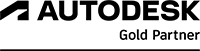Autodesk Navisworks
A Construction and project coordination software that lets you merge, simulate, and analyse 3D models.
Use Navisworks® review and coordination software to improve project delivery of BIM (Building Information Modeling). It enables the integration of design and construction data into a single federated model, facilitating effective visualisation and collaboration. With Navisworks, project stakeholders can perform clash detection, model reviews, and construction simulations, ensuring seamless coordination and execution across various phases of construction projects.
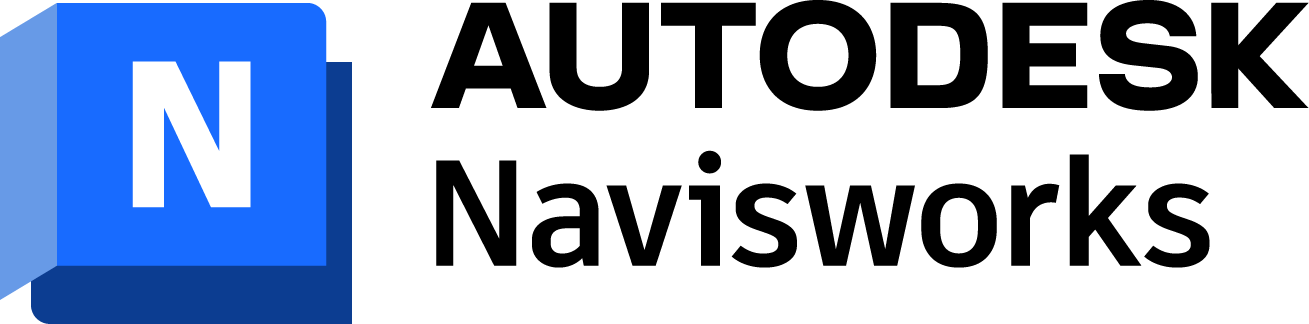
Autodesk Navisworks supports working with multiple file formats and integrates seamlessly into the Autodesk BIM workflow. The software allows users to recognise collisions and overlaps, create schedules, and plan resource allocation. It is primarily intended for architects, engineers, and construction firms, with the goal of improving the delivery of Building Information Modeling projects.
Navisworks: Two versions, limitless potential!
Autodesk Navisworks Simulate: what does it include?
- A centralised and coordinated model to optimise interdisciplinary collaboration and workflows.
- Ensure transparent project visibility and predictable processes with planning, costing, animation, and visualisation functions.
- Offers extensive markup, review, and annotation tools to enhance collaboration.
- Provides a comprehensive API and data integration tools, creating a visual portal with direct and intuitive access to project data.


Autodesk Navisworks Manage: Features
- Combine large and small data sets in numerous 3D construction and laser scanning formats into a comprehensive design model.
- Provides powerful search, navigation and visualisation tools
- Includes collision detection and removal functions
- Includes comprehensive workflow tracking and scheduling tools to communicate and track an issue through to resolution.
- Includes all the functionality of Autodesk Navisworks Simulate for design review.
Learn More About Navisworks
Why Choose Navisworks?
Navisworks offers an extensive range of features designed to improve BIM project delivery. It integrates seamlessly with other Autodesk tools, providing a comprehensive project coordination and review solution.
Control schedules and costs using 4D and 5D simulation
Animate and interact with model objects for simulation, create schedules directly from project models, and import schedules and cost items from external project management applications.
Easily capture material quantities from 2D or 3D designs
Measure lines, areas, and counts from 2D sheets or 3D models, create synchronised project views from Revit and AutoCAD files, and export Takeoff data to Excel for analysis.
Enhance Visualisation with Model Aggregation
Combine design data created in various applications, such as AutoCAD and Revit, into a single integrated model. This comprehensive view allows for improved project review and coordination.
Streamline Clash Detection and Resolution
Navisworks' advanced clash detection tools enable users to identify and resolve potential conflicts early in the construction process. They generate detailed clash reports and manage issues efficiently to avoid costly on-site problems.
Run seamless projects with Autodesk project delivery tools
Connect field and studio teams with compatible BIM tools. Detect, manage, and resolve constructability challenges with Navisworks, Revit, and the Autodesk Construction Cloud. Navisworks, Revit and more are available in the Architecture, Engineering & Construction Collection.
Facilitate Better Communication with Project Stakeholders
Use Navisworks to create clear, detailed visualisations that help convey complex project information to all stakeholders. This ensures everyone is on the same page and facilitates smoother project execution.
What is Autodesk Navisworks used for?
Navisworks project review software improves coordination on BIM (Building Information Modelling) projects. The tool is most commonly used to:
- Site Logistics Planning - Visualise and optimise construction site logistics, ensuring efficient material and equipment movement.
- Safety Management - Simulate safety scenarios to identify potential hazards and implement preventive measures.
- Stakeholder Engagement - Create immersive 3D presentations for client meetings to facilitate better understanding and decision-making.
- Regulatory Compliance - Ensure compliance with local building codes and regulations through detailed model analysis.
- Asset Management - Utilise model data for post-construction facility management, aiding in maintenance and operations.
Who Uses Navisworks?
AEC teams use Navisworks Manage for clash detection and advanced coordination, leading to better project outcomes. They also use Navisworks Simulate to facilitate smooth 3D model reviews.
Can I Install Navisworks on Multiple Computers?
With a subscription to Navisworks software, you can install it on up to 3 computers or other devices. However, only the named user can sign in and use that software on a single computer at any time. Please refer to the Autodesk License Agreement for more information.
Do you have any questions?
Would you like to learn more about the Autodesk Navisworks or purchase a licence?
Simply fill out the form here or call us - we will be happy to give you a non-binding consultation or send you an individual offer
Why buy from NTI?
NTI UK is an Autodesk Gold Partner and offers all products in the Autodesk portfolio.
With our developers, we can tailor the solutions to your needs.
Our consultants have an industrial background and support you throughout the entire value chain - from installation and distribution to training and support.
Access to NTI's proprietary solutions for optimising, automating and optimising the use of existing Autodesk software.