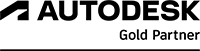Autodesk Revit Essentials Course for Architects
Learn from a comprehensive curriculum designed for both beginners and experienced professionals working in architecture
View all Revit Courses
Discover the course
Course Content
The Revit Architecture Essentials Online Course offers a comprehensive curriculum for beginners and experienced professionals. It covers fundamental to advanced Revit techniques across six structured sessions. It emphasises practical skills in 3D modelling, parametric building design, and efficient management of architectural projects using Autodesk Revit
Course Structure
The course is divided into 6 sessions that vary in length, each focusing on different aspects of REVIT Achitecture.
Modules
- Introduction to Revit and BIM - This session introduces the fundamentals of Revit’s interface and Building Information Modeling (BIM) concepts. It covers essential project setup techniques and management tools that form the foundation for more complex projects in Revit.
- Modelling Basics - Gain practical experience with Revit’s core modelling tools by learning to create and manipulate walls, doors, windows, and other key architectural elements. This session lays the groundwork for constructing accurate and detailed architectural models.
- Advanced Modeling and Design Options - Explore advanced techniques, such as creating custom elements and using Revit’s design options for project variations. This course focuses on enhancing your ability to handle complex architectural challenges and adapt designs to varying requirements.
- Detailing and Construction Documentation - Learn to produce detailed construction documents, including annotated and dimensioned drawings. This course focuses on techniques for creating comprehensive documentation packages that are essential for construction and installation processes.
- Visualisation Techniques - Develop skills in producing high-quality visual outputs, including rendered images and walkthroughs, vital for client presentations and reviews. It teaches you how to use Revit’s powerful visualisation tools to bring your designs to life.
- Collaborative Workflows - Discover strategies for effective collaboration using Revit’s tools, such as work sharing and model coordination. It emphasises the importance of teamwork in large projects and introduces tools that facilitate seamless collaboration across disciplines.
Course content
Session 1:
- Introduction to Revit
- User Interface: Ribbon Display, Keyboard Shortcuts, Palettes, Options
- View Creation: Plans & Creating Levels, Elevations, Sections, 3D Views
- Basic Revit Elements: Grids, Temporary Dimensions, Annotation Dimensions, Snaps Increment, Dimension & Align Constraints, Scope Box
- Concept of Families & Selection: System v Component, Type v Instance, Element Selection Methods
Session 2:
- Object Display & Visibility Control: Project Settings, Categories, View Specific Display, Object Specific Display, Temporary Display
- Basic Editing Tools: Move/Copy/Offset/Array/Mirror/Rotate, Trim/Extend/Split, Pin
- Wall Creation: Basic Wall Type, Wall Options, Attaching Walls, Wall Edit Profile
Session 3:
- System Family Creation: Layers, Materials
- Adding Components: Windows & Doors, Loadable Components, Insert Families
- Floors: Floor Boundaries and Openings, Sloped Floors
- Ceilings: Auto Ceiling & Sketched Ceiling, Sloped Ceiling
- Roofs: Roof by Footprint, Roof by Extrusion
Session 4:
- Curtain Walls: Curtain Grids, Curtain Panels, Mullions, Embedded Curtain Walls
- Stairs: Basic Stair Creation, Non-Standard Stairs, Multi Storey Stairs
- Railings: Hosted Railings, Sketched Railings, Rail Options
- Ramps
Session 5:
- Rooms: Room Creation, Tagging & Scheduling Rooms, Colour Schemes
- Draughting & Detailing: Drafting & Callout views, Detailing with Lines/Hatching/Components, Repeating Components, Text, Tags & Keynote
Session 6:
- Schedules: Schedule Creation, Customising Schedules
- Sheet Compilation: Creating Sheets, Title blocks, Placing Views on Sheets, Publishing Sheets
Skills acquired
Completing this course equips attendees with critical skills in Autodesk Revit, enhancing their proficiency in architectural design and project management.
- 3D Modeling and Visualisation: Master 3D modelling techniques for creating detailed architectural visualisations.
- Parametric Building Design: Learn to design with parametric components, allowing for flexible and dynamic building models.
- BIM Implementation: Gain insights into implementing Building Information Modelling effectively across architectural projects.
- Construction Documentation: Develop skills to produce detailed construction documents and plans.
- Collaborative Project Management: Enhance abilities in managing projects collaboratively using Revit’s collaboration tools.
- Design Review and Changes: Learn to conduct design reviews and manage design changes efficiently.
To further enhance your proficiency and reinforce the basics in Revit, consider enrolling in the Revit Architecture Essentials CITA course. It is designed to deepen your understanding and skills in a structured learning environment.
Cost
Total price for open training courses £503 plus VAT per day / participant.
Company course
If you choose a company course, our course instructors will lead your team through the course. Here, you will receive tailored corporate training on a subject area where your company needs to enhance its expertise.
If necessary, the instructor will adapt the content of the course so that it is 100% relevant to your work tasks. This way, the course will accurately reflect you, regardless of whether you design greenhouses or shopping malls.
To enquire more, fill our the form on this page, adding any additional information that may regard to your requirements for our team to consider.
Can’t find a date that works for you?
Don’t see a course date that fits your schedule? No problem! Let us know you’re interested, and we’ll do our best to accommodate you.
Simply fill out the registration form and:
- Select "No Available Date" in the date dropdown
- Add any other details in the query box
Our team will notify you as soon as new dates are added or work with you to find a suitable option.