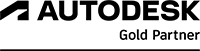Autodesk Revit Family Creation Essentials Course
Learn from a comprehensive curriculum designed for Revit users on family creation and management.
View all Revit Courses
Discover the course
Course overview
This course is to enable attendees to implement Revit families specific to the business needs. Focusing on how we generate families that are suitable for the needs of the projects we are working on.
Course structure
Gain expertise in generating families that align with specific business requirements and improve your project workflows.
- Understand Revit families fundamental concepts and importance in building information modelling (BIM).
- Learn techniques for developing and utilising custom templates to standardise project components.
- Discover best practices for organising, managing, and maintaining Revit family libraries.
- Explore methods for creating complex families, including parameters and nested families.
- Implement families into BIM workflows to enhance project collaboration and efficiency.
Modules
Our course is organised into focused modules designed to build your expertise in Revit family management and creation. This structured approach ensures a comprehensive understanding of each topic.
- Introduction to Family Management - Gain insights into the differences between system families and family libraries, setting the stage for effective family management and understanding core concepts critical for successful project implementation.
- Custom Wall Styles Creation - Learn to develop custom wall styles tailored to specific project requirements, enhancing your ability to design and implement unique building components that meet diverse architectural needs. For a broader foundation, explore our Revit Architecture Essentials course.
- Door and Window Families - Master the creation and management of door and window families, which is essential for precise architectural designs. This module ensures your skills in developing functional and aesthetically pleasing openings.
- Equipment Families Development - Focus on creating equipment families for various building projects. This module covers the integration and management of equipment in Revit, ensuring seamless incorporation into your overall designs.
Specialty Families and Family Types - Explore the creation of specialised families and use family types for different design scenarios. This module improves project efficiency and customisation, enabling you to handle complex projects efficiently
Course content
Family Management and Creation
- Introduction to Families
- System Families v’s Family Libraries
- Creating custom Wall Styles
- Creating Doors and Window Families
- Equipment Families
- Speciality Families
- Family Types
- Recap
Course requirements
To successfully participate in the Revit Family Management and Creation online course, you should meet the following requirements:
- Basic knowledge of Revit software
- Access to a computer with Autodesk Revit installed
- Stable internet connection for online sessions
- Familiarity with BIM processes and terminology
- Commitment to attending all scheduled training session
Can’t find a date that works for you?
Don’t see a course date that fits your schedule? No problem! Let us know you’re interested, and we’ll do our best to accommodate you.
Simply fill out the registration form and:
- Select "No Available Date" in the date dropdown
- Add any other details in the query box
Our team will notify you as soon as new dates are added or work with you to find a suitable option.
Company course
If you choose a company course, our course instructors will lead your team through the course. Here, you will receive tailored corporate training on a subject area where your company needs to enhance its expertise.
If necessary, the instructor will adapt the content of the course so that it is 100% relevant to your work tasks. This way, the course will accurately reflect you, regardless of whether you design greenhouses or shopping malls.
To enquire more, fill our the form on this page, adding any additional information that may regard to your requirements for our team to consider.