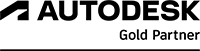Autodesk Revit Structure Course
Learn the basics of Revit Structure from schematic design through construction documentation.
View all Revit Courses
Discover the course
Course Overview
This course is a virtual class based on our classroom course. This course covers the basics of Revit Structure from schematic design through construction documentation. Delegates are introduced to the concepts of Building Information Modelling (BIM) and the tools for parametric design, analysis and documentation.
Course Content
Session 1:
- Building Information Modelling Concepts
- User Interface and Common Tools
Session 2:
- Viewing the Building Model
- Working with Building Elements Starting a Project
- Working with Levels and Imported Backgrounds Working with Grids and Structural Columns
- Working with Structural Walls, Elevations and Sections
Session 3:
- Floor Framing
- Working with Roofs and Structural Steel Frames
- Working with Sloped Beams and Floor Decks
- Working with Foundation Slabs and Slabs on Grade
Session 4:
- Working with Footings and Grade Beams
- Creating Stairs, Ramps, and Elevator Pits
- Working with the Analytical Model
Session 5:
- Working with Tags and Legends
- Working with Dimensions, Text, and Symbols
- Working with Schedules Working with Structural Wall Sections and Details
- Importing Typical DWG Details
- Working with Reinforced Concrete and Steel Details
Session 6:
- Working with Sheets
- Working with 3D Views Publishing Sheets
- Exporting Content
Course Structure
The course is divided into 6 sessions, each focusing on different aspects of REVIT STRUCTURE:
Modules
- Introduction to Revit Structure- Get acquainted with the Revit interface, essential tools, and project setup. This module sets the stage for using Revit efficiently in structural projects.
- Structural Elements and Components- Learn to create and manage structural columns, beams, walls, and foundations. This module covers the basics of parametric design and essential building components.
- Structural Analysis and Reinforcement- Perform structural analysis and integrate reinforcement details into your Revit models. This module ensures accurate design validation and structural integrity.
- Framing and Roof Systems- Design floor framing, roof structures, and structural steel frames. This module focuses on creating robust and reliable structural frameworks.
- Construction Documentation- Master construction documentation, including annotations, dimensions, schedules, and sheet compilation. This module guarantees professional-quality deliverables and effective communication throughout the project lifecycle.
Course requirements
- Familiarity with computer-aided design software is recommended for a smoother learning experience.
- A system capable of running Autodesk Revit efficiently.
- Functional trial software or licensed Autodesk Revit software.
- Stable and high-speed internet for live online training sessions.
- Willingness to engage in self-paced study and complete all course assignments.
Skills Acquired
- Practical application - Equip yourself with skills to manage structural elements in real-world projects, enhancing your efficiency in the AEC industry.
- Improved collaboration - Use BIM workflows to coordinate with architects and other engineers, streamlining project communication and reducing errors.
- Advanced analysis - Implement structural analysis techniques to validate designs, ensuring safety and compliance in construction projects.
- Professional standards - Produce high-quality construction documentation that meets industry standards, improving project deliverables and client satisfaction.
- Enhanced design capabilities - Handle complex structural systems, including framing and reinforcement, to tackle diverse architectural challenges effectively.
Company course
If you choose a company course, our course instructors will lead your team through the course. Here, you will receive tailored corporate training on a subject area where your company needs to enhance its expertise.
If necessary, the instructor will adapt the content of the course so that it is 100% relevant to your work tasks. This way, the course will accurately reflect you, regardless of whether you design greenhouses or shopping malls.
To enquire more, fill our the form on this page, adding any additional information that may regard to your requirements for our team to consider.
Can’t find a date that works for you?
Don’t see a course date that fits your schedule? No problem! Let us know you’re interested, and we’ll do our best to accommodate you.
Simply fill out the registration form and:
- Select "No Available Date" in the date dropdown
- Add any other details in the query box
Our team will notify you as soon as new dates are added or work with you to find a suitable option.