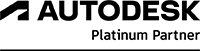New release for NTI FOR REVIT
The newest version of the Revit plugin, NTI FOR REVIT, is now available to boost productivity, streamline workflows, and elevate your overall experience.
Explore the updatesTop highlights of the May 2025 release
Explore the most important updates in the May release from version 2024.3, 2025.2 and 2026, focusing on enhancing and expanding existing functions.
For a complete overview of all new improvements and updates, log in using the links below.
Publish
To better support the existing Publishing feature to publish directly to Autodesk Construction Cloud with Metadata, save time assigning the location for derived formats supported by the Publish function. Cloud and Workshared Cloud models in ACC will now automatically find the location of the project and suggest that as the publishing location.
Elements Relations
For better performance in models with complex families, an option for Simple geometry is available that you can apply to let Element Relations run faster. Be aware that precision may decrease with this option enabled, as elements may pass through more masses or areas.
AART has improved their data management and quality assurance with NTI FOR REVIT
“With NTI FOR REVIT, we can enter data once and ensure its accuracy throughout the entire project — saving a lot of time. ”